How to register as a partner for PetotumBIZ?
Digitalising your pet care business with us
Nizam Habibur
Last Update hace 3 años
*Important Note*
To register your business with PetotumBIZ, you must have a valid Petotum Pet Parent personal account.
If you don't have an account with Petotum yet, you can refer here to register a new account with us.
The registration process for a PetotumBIZ partner starts from the dashboard of your personal account.
Via Web App
Note: PetotumBIZ registration is not available via mobile app.
Step 1 - On the screen below you can see the dashboard of the personal account. In the top right-hand corner, click your photo icon to activate the drop-down menu. Click on "Switch to Business"
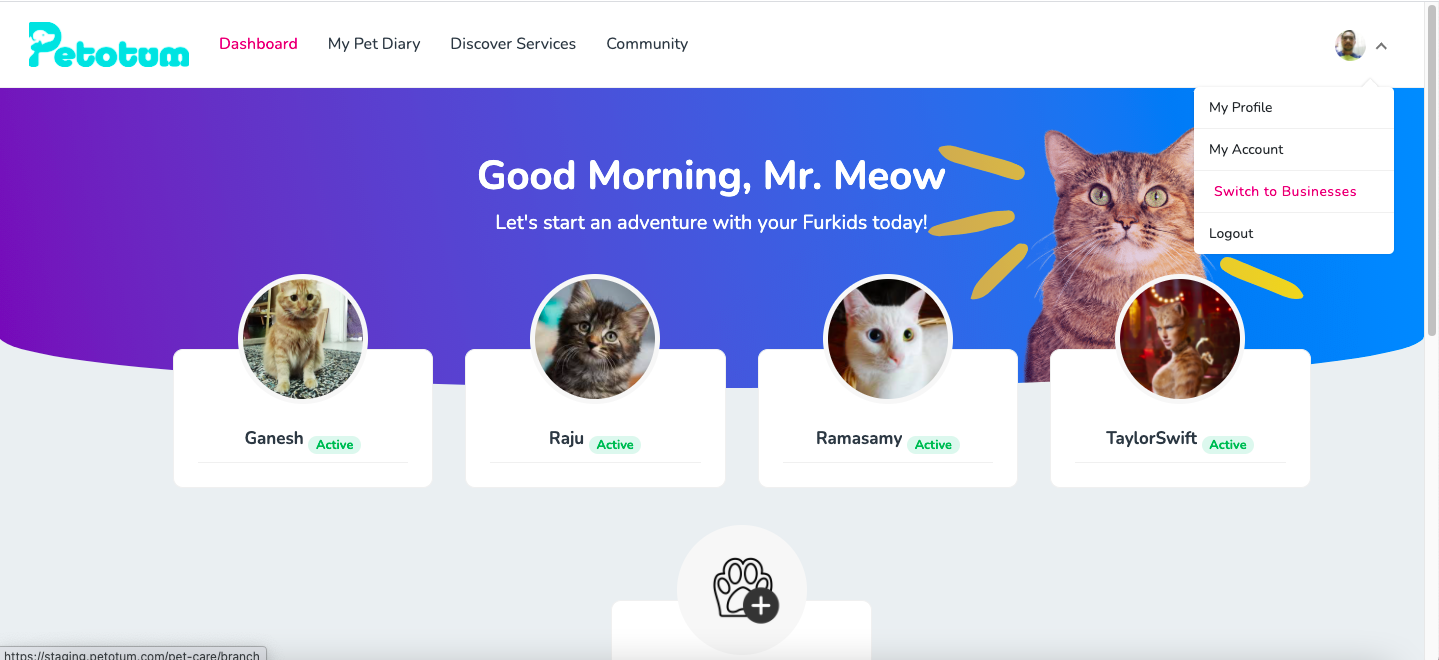
Step 2 - Fill up your company details such as Business Logo, Brand Name, SSM registration number, etc.
It is important to select your page name with a short and simple name so it is easier for your customer to remember. Please take note that your page name is not changeable.
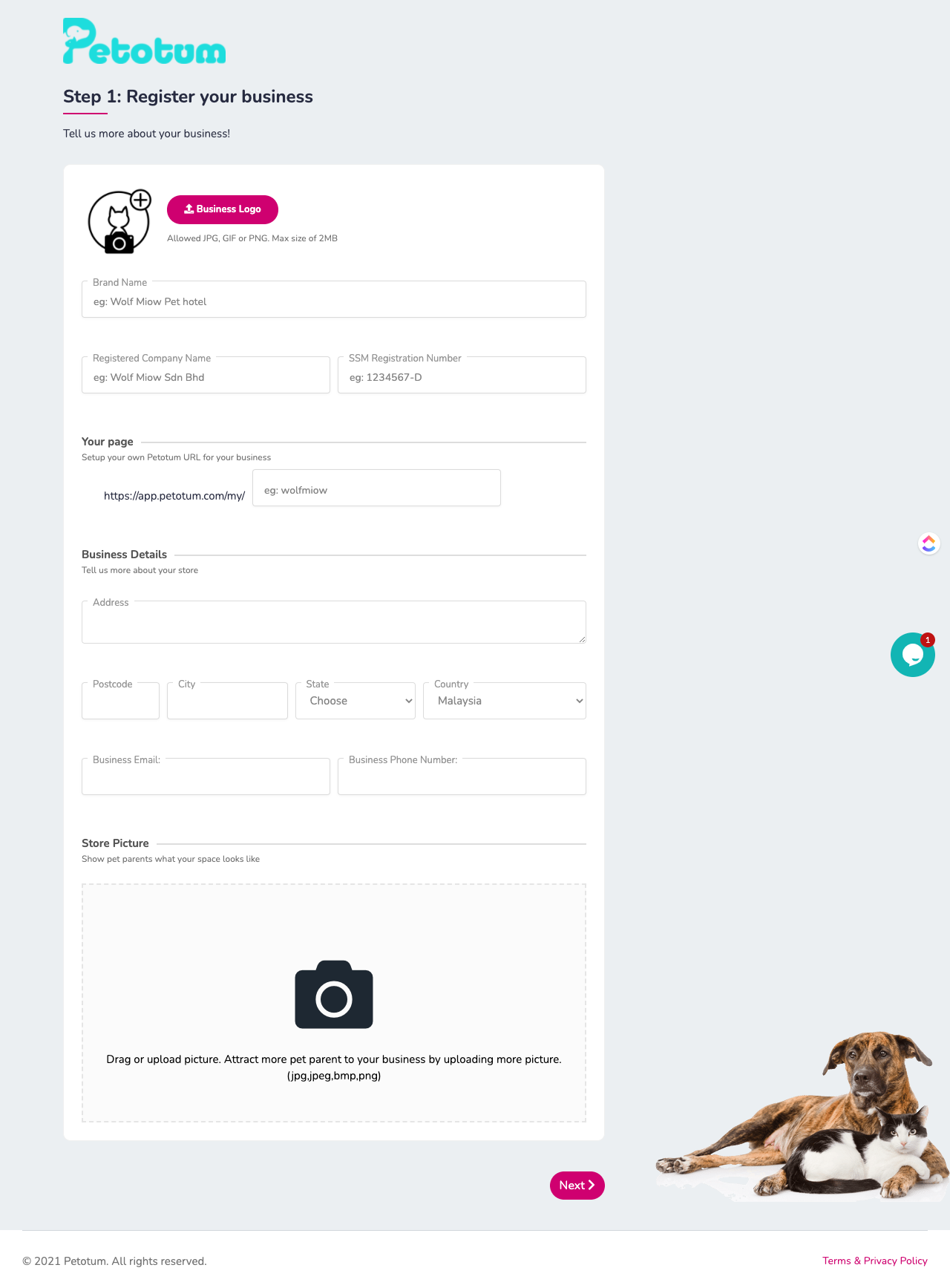
We do recommend preparing high-resolution images in advance for your logo, shop, hotel, and grooming photos in advance, ready to upload during this registration process.
If you don't have any good ones handy immediately it's ok, you can always come back later to change/update them, of course, but the interface will also allow you to use the camera available on your device.
Step 3 - Once you have complete your business details, click the button "Next"
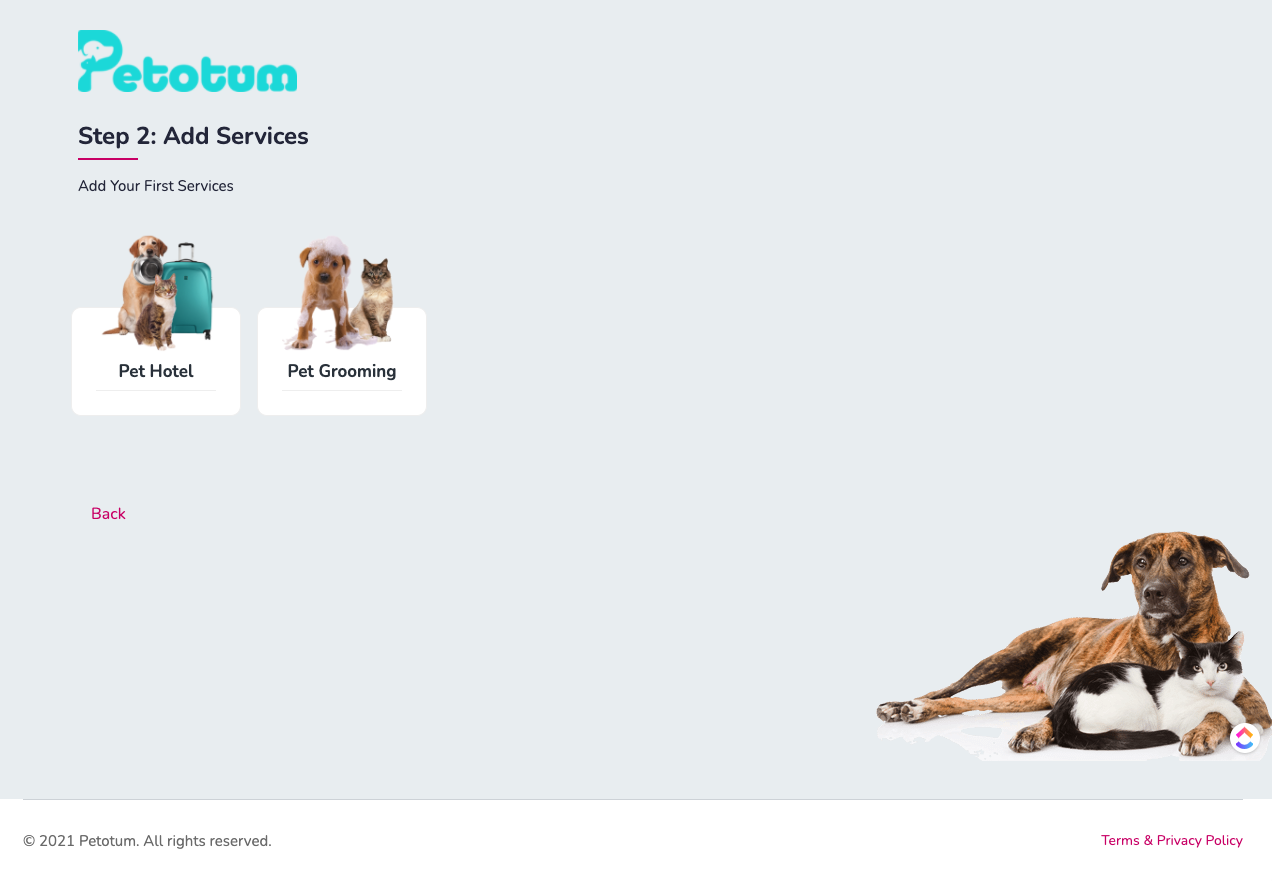
On this page, you will select which service you wish to register for. You may have both types of services, however, for the purpose of registration, you only need to choose either type of service.
You may add the other service/s later on once the registration has been approved by our onboarding team.
The following guide will demonstrate :
- Step 4a: For Pet Hotels
- Step 4b: For Pet Grooming
You may select either one to proceed as your first service to register on Petotum.
Step 4a - Pet Hotel Configuration
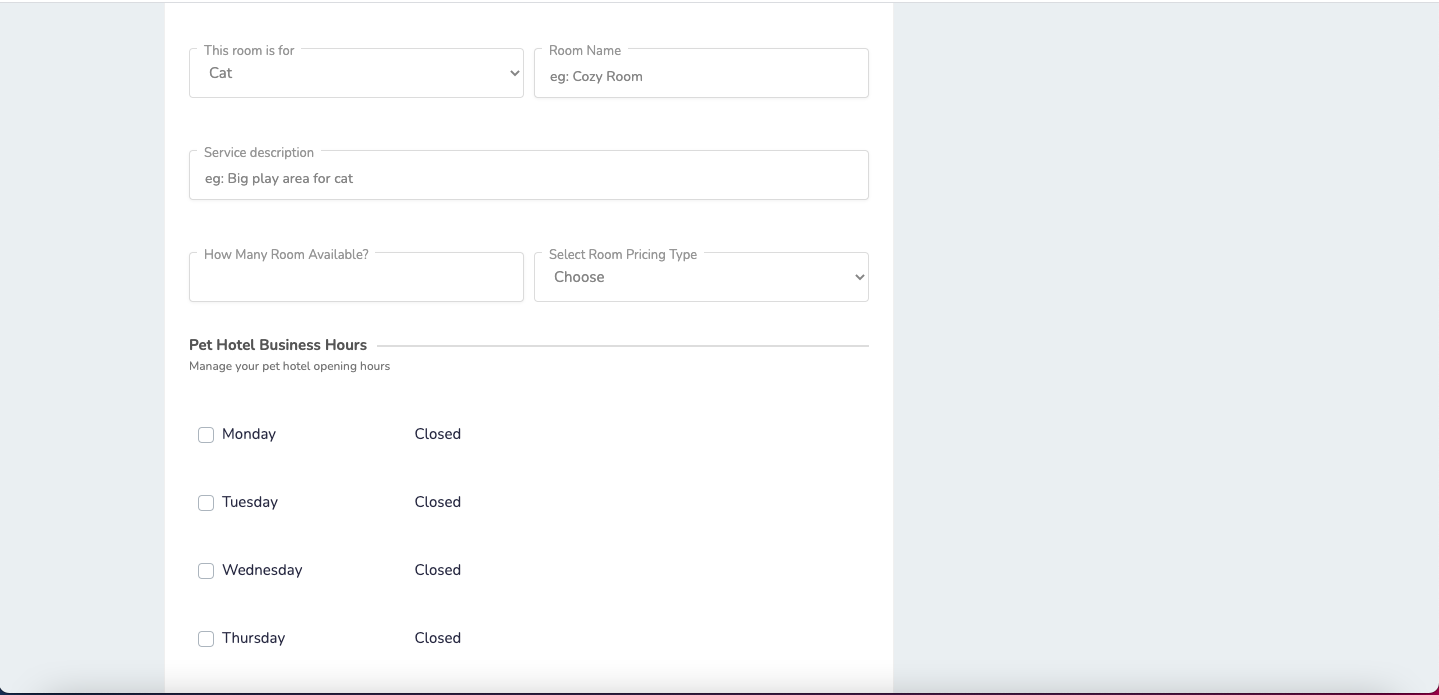
On this page, you will need to fill in the details of your service. In this example, you have chosen Pet Hotel as your main service.
For registration purposes, you will only need to fill in one type of accommodation package. You will need to fill in the following details :
- Room is for Cat/Dog
- Name of the room: Deluxe, Superior, Basic etc
- Service Description: Simple description of the enclosure and other included amenities: Play area, special facilities etc
- Availability: Please input your total capacity/ no of rooms available
- Pricing type: Is your pricing per night/per day basis
The next section will detail your operating hours over the days in a week. Check the box of the days you are open for business and choose the opening and closing time. This will indicate the day and time you are open to accepting check-ins at the counter.
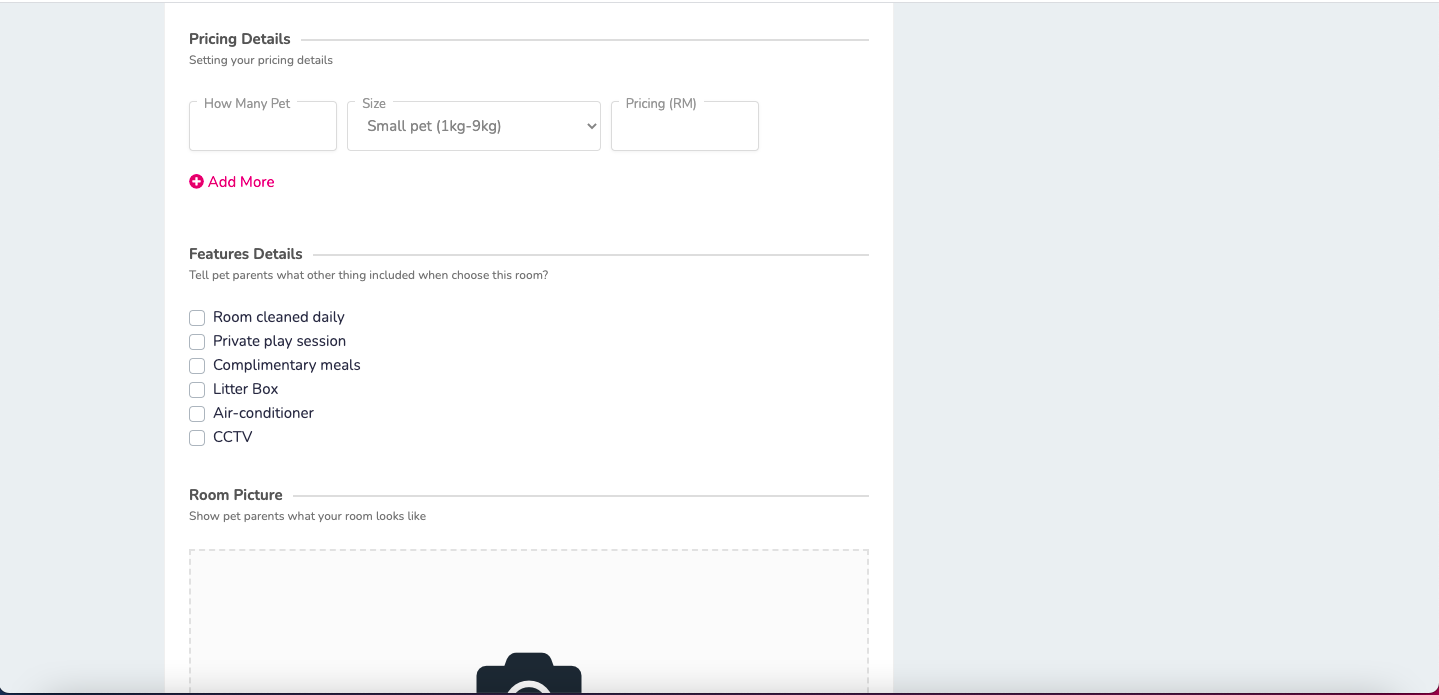
In the second half of this step, you will need to provide some details of this particular package/room price.
- How many pets: Indicates the number of pets allowed for this enclosure (use "Add More" function below for rooms that allow a range of number of pets, e.g., 1, 2 or 3 pets)
- Size: Indicates the size/weight of the pet meant for this room
- Pricing: The charges for the room, base on the number of pets quoted
The next section below allows you to check the boxes for the features that are included in the package/room.
In the final part of this section, you may upload images of the package/room before clicking "Next" to proceed.
Please proceed to Step 5 if you have keyed in your pet hotel service details.
Step 4b - Pet Grooming Configuration
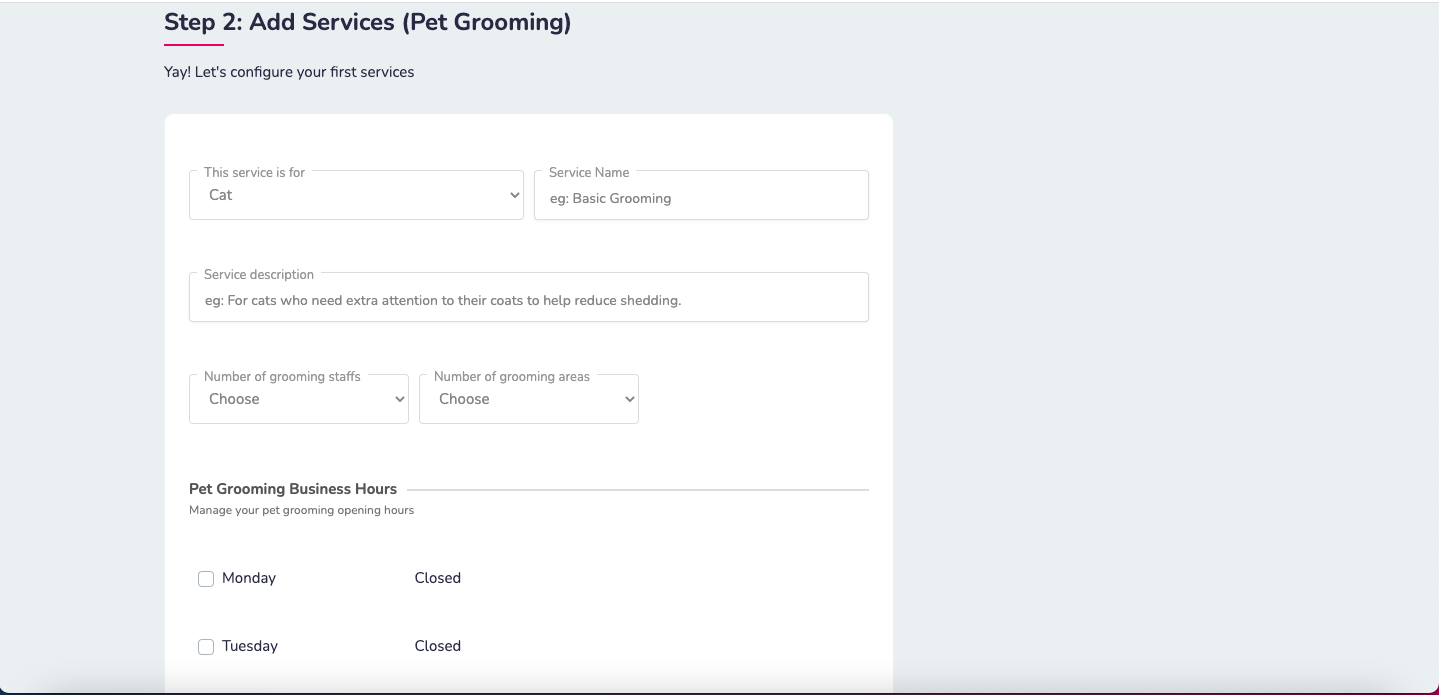
On this page, you will need to fill in the details for Pet Grooming services. Again, for registration purposes, you will only need to fill in the details for 1 type of grooming package.
Details to fill in :
- Service is for Cat/Dog
- Name of package/service: eg, Basic Grooming - Domestic Short Hair
- Service Description: Basic description of service
- Number of grooming staff and grooming stations: This will decide the number of grooming slots you have available for any given day
The next section will detail your operating hours over the days in a week. Check the box of the days you are open for business and choose the opening and closing time.
This will indicate the day and time you are open to accepting check-ins at the counter.
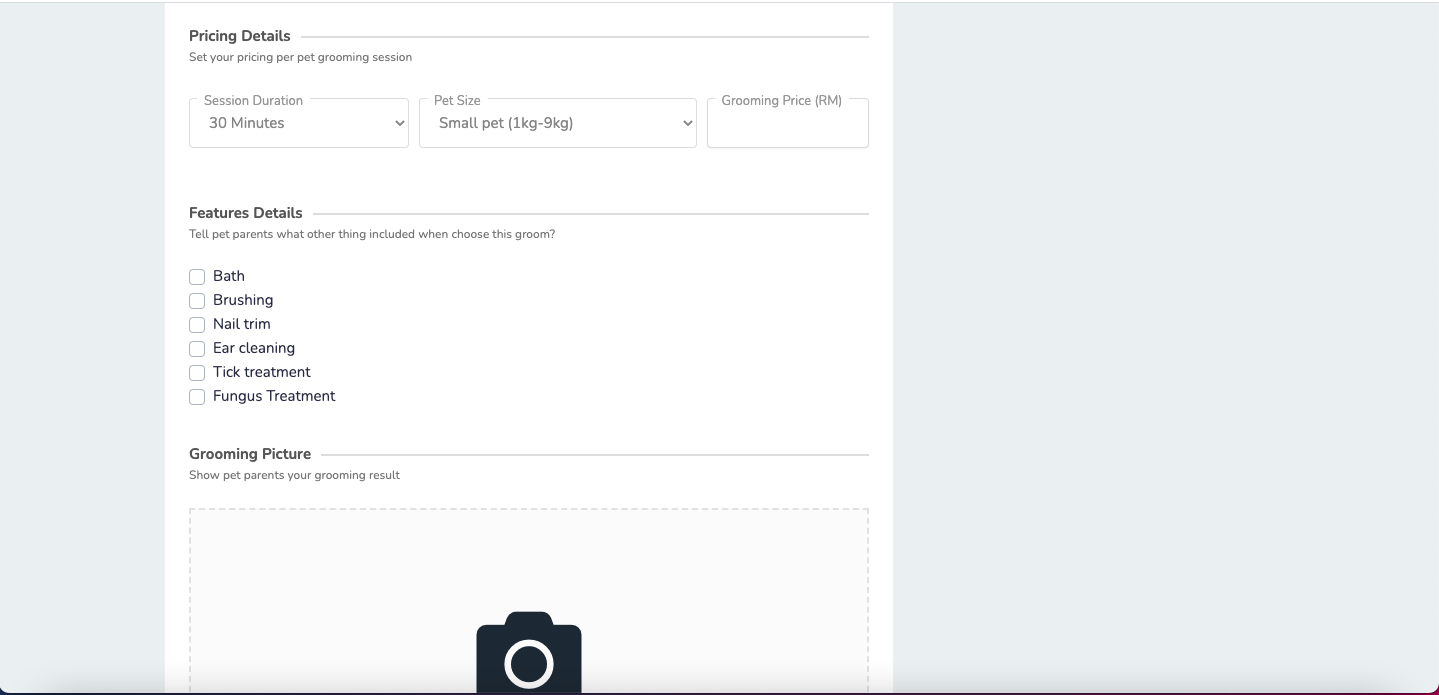
Similar to Step 4a, the next part in this section is the pricing details of your grooming package.
Details required are:
- Session Duration: How long this service takes approximately, this detail will also determine the number of slots available in a day
- Pet Size/Weight
- Grooming Price
Check the boxes with the type of treatment included in this service
You may upload any images of the service described in the last section before clicking next to proceed
Step 5 - Shop Requirements / Ground Rules for Customers
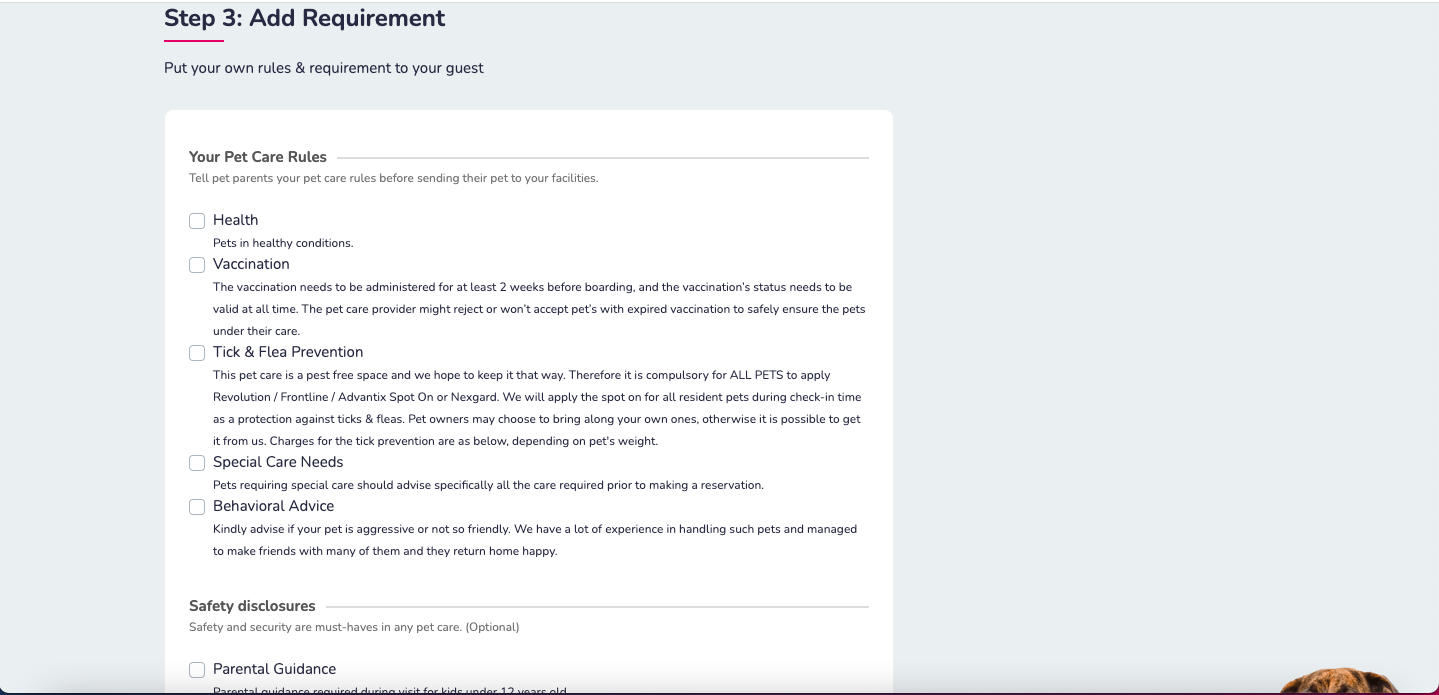
This step will allow you to detail some basic ground rules or shop policy for your customers.
We have listed the most common rules/policies that are currently enforced in most pet service businesses.
Simply check on the box wherever applicable and click "Next" to submit your application.
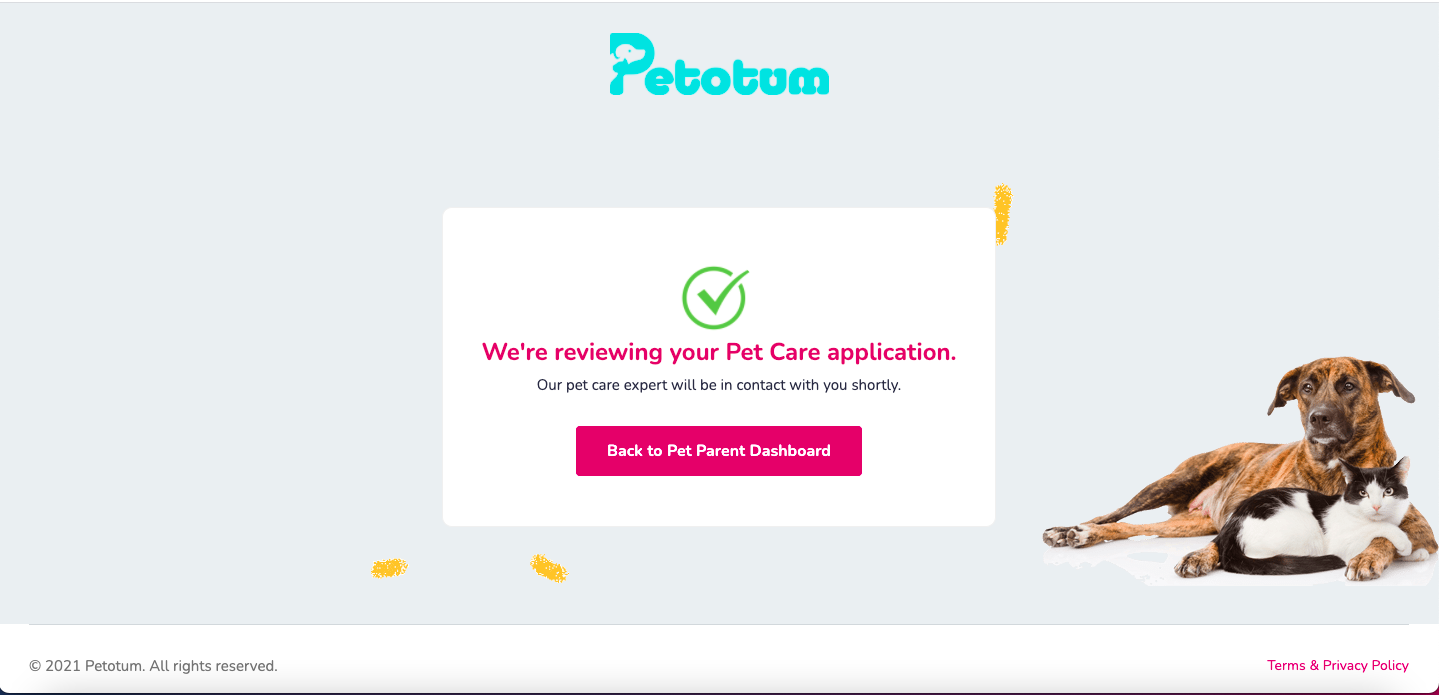
This message indicates that you have filled up and submitted the application for PetotumBiz successfully.
Your application will be approved within 24 hours of your submission by our onboarding team.
Our team will now go through the application and contact you directly to assist you if there is an issue with your application.
Go LIVE and Go Digital with Petotum!

